Managing Visitors
Visitors are people who either haven’t come before, or have come, but haven’t been added to the database of individuals. Visitors do not count towards the number of people stored by SimpleChurch CRM – which determines your price bracket.
Visitors are added when inputting attendance.
To convert a visitor to a regular member:
- Go to “Individuals” > “Visitors”. This page lists all of the visitors, what session, and when they last attended.
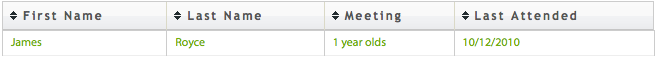
- If you click on the meeting or the date, you’ll be taken to the session attendance page.
- Clicking on the visitor’s name displays the dialog shown below.
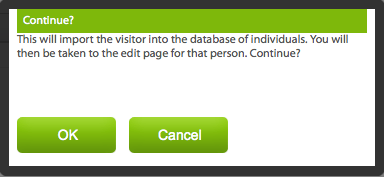
- Click “OK” to convert the Visitor to a regularly stored individual. The visitors attendance will be associated with the new individual.
