Integrating Planning Center Online
This guide will cover setting up SimpleChurch CRM to sync with Planning Center Online.
- Login into Planning Center Online.

- In SimpleChurchCRM, navigate to Settings > Services, and scroll to the bottom.
- Click the, “Enabled”, radio button in the PlanningCenter Section.
- Then, click, “Authorize Access with Planning Center”. You will be taken to Planning Center’s website.

- Check the “authorize access” checkbox and hit, “Save Changes”. You will now be taken back to SimpleChurch CRM.
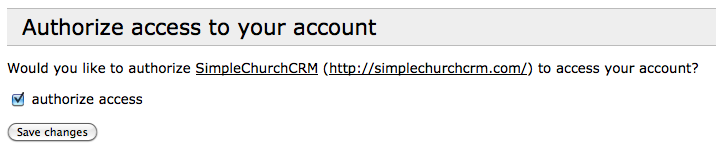
- Scroll back down to the Planning Center Section.
- Now, you need to choose the groups that will get synced with Planning Center – When You update anyone in these groups, they will get updated in Planning Center.
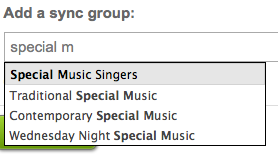
- Use the search box to locate groups, and select you choices. They will then appear below in the “Sync Groups” section.
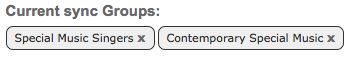
- Lastly, click, “Save”.
